A customer was asking for a way to extract data for when their Microsoft Teams-groups were about to expire, and wanted to be able to create this report themselfs. Their expiration policies in place was set to expire teams after 365 days, knowing this and when the team was last renewed should make the task easy.
You can also read more about expiration policies here.
This script will report about the teams/groups expiration dates together with some other useful data for when doing manual cleanup or debugging.
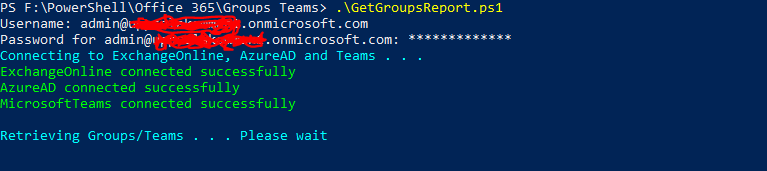
Update: Nowadays there is also an attribute (ExpirationTime) that contains the date and time for when the team is set to expire, however this attribute was empty / didn’t contain any expiration time in our case at first. After a few days however it did contain the correct date and time for when the team was set to expire. I’m still not sure it was just my timing or if just requesting data for this attribute (Get-unifiedGroup | select ExpirationTime) triggered it to be populated.
Here’s the full list of data being reported:
- ExternalDirectoryObjectId – Useful for debugging further
- Alias – The name of the group (also used for email-prefix)
- Group – Group Display Name
- TeamOwners – Owners according to MicrosoftTeams-powershell module (Note: School Data Sync teams wont show who’s owner)
- WhenCreatedUTC – When the group was created
- WhenChangedUTC – When did owners last modify the parameters of the team/group?
- ManagedBy – This will always show the correct owners of the team (Note: Solves the issue with School Data Sync teams not showing owners)
- GroupMemberCount – Always good to know
- GroupExternalMemberCount – How many external guest-accounts have access to the team?
- GroupType – Most likely will always be UnifiedGroup
- IsMembershipDynamic – Membership can be dynamic (requires Azure AD Premium P1)
- ExpirationTime – A set attribute that should tell when the group is about to expire
- LastRenewed – Contains the date and time of when the Group/Team was last renewed, according to data extracted from Get-AzureADMSGroup
- NextRenewalDue – A calculated value of when the team would have to be renewed in order to not expire, uses data from the lifecycle policy of the group and the LastRenewed value
- DaysLeft – Another calculated value
- Chats – Check how many chat-entries there is inside the team (can be used to figure out if the team is being used or not)
- DateLastItemAdded – When was the last item (chat/file etc) added? (can be used to figure out if the team is being used or not)
- HiddenFromExchangeClientsEnabled – Hidden From Exchange Clients = True is the default behavior for Teams-enabled groups in O365 since some time ago (MC133135, March 30 2018)
- HiddenFromAddressListsEnabled – This follows the value of HiddenFromExchangeClientsEnabled
- HiddenGroupMembershipEnabled – You can’t change this setting on an existing Office 365 Group group.
- AutoSubscribeNewMembers – Enables all new users that joins the groups to receive notifications for updates inside the group/teams
- AlwaysSubscribeMembersToCalendarEvents – Enables all new users that joins to receive calendar event notifications
- AccessType – Private or Public
- TeamBugged – A calculated value from compared data using Get-UnifiedGroups against Get-Teams to check whether the team is showing up correctly in powershell and admin-control panels: https://docs.microsoft.com/en-us/microsoftteams/manage-teams-in-modern-portal#troubleshooting
Usage:
When executed, the script will automatically prompt for credentials and connect to Teams, ExchangeOnline and AzureAD to retrieve all necessary data.
# Author: Niklas Jumlin (niklas.jumlin[at]atea.se)
# Version: 2019-03-11
#
# Requires connection to: Teams, ExchangeOnline, AzureAD
#
# Install-Module MicrosoftTeams -MinimumVersion 0.9.5
# The "Get-Team" cmdlet in 0.9.5 now lists ALL teams in the organization rather than just the teams we are a member of!
#
# Install-Module AzureADPreview -MinimumVersion 2.0.0.137
# Version 2.0.0.137 (preview) of the Azure Active Directory PowerShell module has the cmdlets to deal with the group expiration policy. Two sets of cmdlets are available. The first manipulates the settings of the expiration policy. These are the *-AzureADMSGroupLifecyclePolicy cmdlets. The second set, the *-AzureADMSLifecyclePolicyGroup cmdlets, is used when you want the expiration policy to process selected groups rather than every group in the tenant.
#
$timer=[system.diagnostics.stopwatch]::StartNew()
# Check if module requirements are fulfilled
if ( -not((Get-Module -ListAvailable AzureADPreview).Version -ge "2.0.0.137") ) { "Module: AzureADPreview is not installed or the version is not 2.0.0.137 or greater" ; exit }
if ( -not((Get-Module -ListAvailable MicrosoftTeams).Version -ge "0.9.5") ) { "Module: MicrosoftTeams is not installed or the version is not 0.9.5 or greater" ; exit }
# Verify/Start connection to ExchangeOnline, AzureAD and Teams
# Session variables will stay in the Global scope in order to re-execute this script from the same powershell session.
$ExchSession=Get-PSSession | Where-Object {$_.ConfigurationName -eq "Microsoft.Exchange"} | select-object ComputerName
if ( (-not($ExchSession)) -or (-not($azureAD)) -or (-not($microsoftTeams)) ) {
# check credentials
if ($credentials) {
Write-Host "Would you like to use already collected credentials: $($credentials.Username)?" -foregroundColor Cyan
$Readhost = Read-Host "( y / n )" ; Write-Host "`r"
Switch ($ReadHost) {
Y { $script:UserCredential = $credentials }
J { $script:UserCredential = $credentials }
N { $readagain=$True }
Default { $script:UserCredential = $credentials }
}
}
if ( (-not($credentials)) -or ($readagain -eq $True) ) {
$script:username = Read-host "Username"
$script:password = Read-host "Password for $username" -AsSecureString
$script:credentials = New-Object -TypeName System.Management.Automation.PSCredential -ArgumentList $username, $password
$script:UserCredential = $credentials
}
Write-Host "Connecting to ExchangeOnline, AzureAD and Teams . . ." -foregroundcolor Cyan
if (-not($ExchSession)) {
Try {
$Session = New-PSSession -ConfigurationName Microsoft.Exchange -ConnectionUri https://outlook.office365.com/powershell-liveid/ -Credential $UserCredential -Authentication Basic -AllowRedirection
$try=Import-PSSession $Session -DisableNameChecking -ErrorAction Stop
Write-Host "ExchangeOnline connected successfully" -foregroundColor Green
}
Catch {
Write-Host "$($_.Exception.Message)" -foregroundColor Red
Exit
}
}
if (-not($azureAD)) {
Try {
$global:azureAD=Connect-AzureAD -Credential $UserCredential -ErrorAction Stop
Write-Host "AzureAD connected successfully" -foregroundColor Green
}
Catch {
Write-Host "$($_.Exception.Message)" -foregroundColor Red
Exit
}
}
if (-not($microsoftTeams)) {
Try {
$global:microsoftTeams=Connect-MicrosoftTeams -Credential $UserCredential -ErrorAction Stop
Write-Host "MicrosoftTeams connected successfully" -foregroundColor Green
}
Catch {
Write-Host "$($_.Exception.Message)" -foregroundColor Red
Exit
}
}
}
$File="GroupData.csv"
# Remove the CSV-file (starting fresh)
if (Test-Path $File) {
Remove-Item $File -Force -ErrorAction Silentlycontinue
}
# Retrieve all groups/teams
Write-Host "`nRetrieving Groups/Teams . . . Please wait" -ForegroundColor Cyan
if (-not($teams)) { $teams=Get-Team | Select-Object DisplayName, GroupId }
if (-not($groups)) { $groups=Get-UnifiedGroup | Select-Object DisplayName, Alias, Id, ExternalDirectoryObjectId, WhenCreated, WhenCreatedUTC, WhenChanged, WhenChangedUTC, ManagedBy, GroupMemberCount, GroupExternalMemberCount, GroupType, IsMembershipDynamic, ExpirationTime, HiddenGroupMembershipEnabled, HiddenFromAddressListsEnabled, HiddenFromExchangeClientsEnabled, AutoSubscribeNewMembers, AlwaysSubscribeMembersToCalendarEvents, AccessType }
# Retrieve current Group Life Time in days from the Life Cycle Policy
$LifeCycle = (Get-AzureADMSGroupLifeCyclePolicy).GroupLifeTimeInDays
$Today = (Get-Date)
$Report = @()
$count = 1; $PercentComplete = 0;
Write-Host "Processing group details . . . Please wait" -ForegroundColor Cyan
foreach ($Group in $groups) {
$TeamBugged=$null
#Progress message
$ActivityMessage = "Retrieving data for Team: $($Group.DisplayName). Please wait..."
$StatusMessage = ("Processing {0} of {1}: {2}" -f $count, @($groups).count, $($Group.DisplayName))
$PercentComplete = ($count / @($groups).count * 100)
Write-Progress -Activity $ActivityMessage -Status $StatusMessage -PercentComplete $PercentComplete
# if the ExternalDirectoryObjectId matches a GroupID collected from Get-Team, this means the group is not bugged (not hidden from Teams Powershell or Teams & Skype Admin Center)
if ($Group.ExternalDirectoryObjectId -in $teams.GroupID) {
$TeamBugged=$False
}
if ($Group.ExternalDirectoryObjectId -notin $teams.GroupID) {
$TeamBugged=$True
}
# try to return Team Owners from the Teams powershell-module
try {
$teamOwners=Get-TeamUser -GroupId $Group.ExternalDirectoryObjectId -Role Owner
}
catch {
# This catches teams that the Teams powershell-module has no permission to retrieve data from, this usually means that the Team belongs to SchoolDataSync
if ($_.Exception.ErrorCode -eq "403") {
$teamOwners=@{"user"="$null"}
$teamOwners.User="No permission to retrieve data (SchoolDataSync?)"
}
else {
$ErrorMessage=$_.Exception.Message
write-host "$ErrorMessage" -foregroundcolor red
}
}
$ChatCheck = $Null
$ChatCheck=(Get-MailboxFolderStatistics -Identity $Group.Id -FolderScope ConversationHistory -IncludeOldestAndNewestItems)
# Check that we have a Teams compliance folder and some items are present
if ($ChatCheck.FolderType[1] -eq "TeamChat" -and $ChatCheck.ItemsInFolder[1] -gt 0) {
$Chats=$ChatCheck.ItemsInFolder[1]
$DateLastItemAdded=($ChatCheck.NewestItemReceivedDate[1]).ToString("yyyy-MM-dd HH:mm:ss")
}
else {
$Chats="N/A"
$DateLastItemAdded="N/A"
}
# Managers are shown with their Alias, we're retrieving their UPN instead.
$ManagersUPN=@()
foreach ($manager in $Group.ManagedBy) {
$upn=($manager | Get-User).UserPrincipalName
$ManagersUPN+=$upn
}
# reset variables before each iteration
$Status = $Null
$LastRenewed = $Null
$NextRenewalDue = $Null
$DaysLeft = $Null
# calculate expiration times and last renewal date
$Status = (Get-AzureADMSLifecyclePolicyGroup -Id $Group.ExternalDirectoryObjectId).ManagedGroupTypes
If ($Status -ne $Null) {
$LastRenewed = (Get-AzureADMSGroup -Id $Group.ExternalDirectoryObjectId).RenewedDateTime
$NextRenewalDue = $LastRenewed.AddDays($Lifecycle)
$DaysLeft = (New-TimeSpan -Start $Today -End $NextRenewalDue).Days
}
# HashTable
$HT = [Ordered]@{
"ExternalDirectoryObjectId" = "$($Group.ExternalDirectoryObjectId)"
"Alias" = "$($Group.Alias)"
"Group" = "$($Group.DisplayName)"
"TeamOwners" = "$(($teamOwners.User | ForEach-Object ToString) -join ', ')"
"WhenCreatedUTC" = "$(($Group.WhenCreatedUTC).ToString("yyyy-MM-dd HH:mm:ss"))"
"WhenChangedUTC" = "$(($Group.WhenChangedUTC).ToString("yyyy-MM-dd HH:mm:ss"))"
"ManagedBy" = "$(($ManagersUPN | ForEach-Object ToString) -join ', ')"
"GroupMemberCount" = "$($Group.GroupMemberCount)"
"GroupExternalMemberCount" = "$($Group.GroupExternalMemberCount)"
"GroupType" = "$($Group.GroupType)"
"IsMembershipDynamic" = "$($Group.IsMembershipDynamic)"
"ExpirationTime" = "$(if ($Group.ExpirationTime) { ($Group.ExpirationTime).ToString("yyyy-MM-dd HH:mm:ss")} else { "N/A" })"
"LastRenewed" = "$($LastRenewed.ToString("yyyy-MM-dd HH:mm:ss"))"
"NextRenewalDue" = "$($NextRenewalDue.ToString("yyyy-MM-dd HH:mm:ss"))"
"DaysLeft" = "$DaysLeft"
"Chats" = "$Chats"
"DateLastItemAdded" = "$DateLastItemAdded"
"HiddenFromExchangeClientsEnabled" = "$($Group.HiddenFromExchangeClientsEnabled)"
"HiddenFromAddressListsEnabled" = "$($Group.HiddenFromAddressListsEnabled)"
"HiddenGroupMembershipEnabled" = "$($Group.HiddenGroupMembershipEnabled)"
"AutoSubscribeNewMembers" = "$($Group.AutoSubscribeNewMembers)"
"AlwaysSubscribeMembersToCalendarEvents"= "$($Group.AlwaysSubscribeMembersToCalendarEvents)"
"AccessType" = "$($Group.AccessType)"
"TeamBugged" = "$TeamBugged"
}
$ReportLine = [PSCustomObject]$HT
$Report += $ReportLine
# Print some output (not all) while processing
if ($Count -eq "1") {
Write-host ("{0,-40}{1,-55}{2,-13}{3,-35}{4,-10}{5,-10}{6,-15}{7,-20}{8}" -f "ExternalDirectoryObjectId", "Group", "TeamBugged", "HiddenFromExchangeClientsEnabled", "Chats", "DaysLeft", "ManagersCount", "GroupMemberCount", "GroupExternalMemberCount" )
}
Write-host ("{0,-40}{1,-55}{2,-13}{3,-35}{4,-10}{5,-10}{6,-15}{7,-20}{8}" -f $($HT.ExternalDirectoryObjectId), $($HT.Group), $($HT.TeamBugged), $($HT.HiddenFromExchangeClientsEnabled), $($HT.Chats), $($HT.DaysLeft), $($ManagersUPN.Count), $($HT.GroupMemberCount), $($HT.GroupExternalMemberCount) )
$count++
}
# Export all collected group data to CSV
$Report | Export-Csv $File -Delimiter ";" -Encoding UTF8 -NoTypeInformation
Write-Host "`nScript took $($Timer.Elapsed.Hours)h $($Timer.Elapsed.Minutes)m $($Timer.Elapsed.Seconds)s $($Timer.Elapsed.MilliSeconds)ms to run." -foregroundColor Yellow

Hello,
we have recently introduced Microsoft Teams at our school and have now created new class groups for the first time. We have used SchoolDataSync for this. We have only created groups and no teams yet, because not every teacher wants to use teams. Unfortunately SchoolDataSync creates each group with the parameter “HiddenGroupMemberEnabled” so that only the group owner can create them as a team. With which script can I change the parameter to “HidenGroupMembershipDisabled”?
I am grateful for every hint!
Best regards from Germany
Axel
Hi Axel,
You’d have to use: Set-AzureADMSGroup -Id -Visibility Public
More info here:
https://docs.microsoft.com/en-us/powershell/module/azuread/set-azureadmsgroup?view=azureadps-2.0
Cheers!